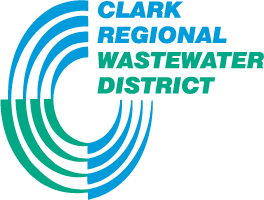Manage Your Online Account
Here are some helpful tips to manage your online account:
NOTE: If this is your first time logging into our online account system, you will need to verify your email address when prompted by going to your email inbox. Retrieve the NOREPLY@MERCHANTTRANSACT notification, and click the link to verify your email to fully activate your online account, before enabling other features.
Watch this helpful video to set-up your online account:
Please note: Doxo is an unaffiliated 3rd party payment processor. Customers paying their bills through any unaffiliated 3rd party payment processor will pay a processing fee and may incur late charges, should the payment be delayed by the 3rd party processor’s system.
Customers are strongly encouraged to utilize CRWWD’s official payment processing system.
Please visit https://crwwd.merchanttransact.com for the authorized customer payment portal for CRWWD residential sewer service.
Enable E-Billing:
- Select ‘Pay My Residential Sewer Bill’ to access our secured payment site, and log in or register using your email address and password
- Once you are logged in, select the ‘My Profile’ tab
- Scroll down to the ‘Your Accounts’ section of the page and click on your account number (in blue and underlined)
- On the ‘My Profile > Account Settings’ page you must select YES under “Electronic Bill via Email”.
NOTE: You will automatically receive a paper bill unless you select NO under “Paper Bill via Post Office”. - After making your selection, click on the Submit button
- The screen will redirect you back to the ‘My Profile’ tab and you should see a green check under the ‘Your Accounts’ section under Electronic Bills.
NOTE: If you deselected the paper bill option then a red circle with a line should appear underneath Paper Bills. - You have successfully chosen the E-Bill option for your account and will receive your bills via your verified email address.
Enable the “WebPay” Recurring Payments Option:
- Select ‘Pay My Residential Sewer Bill’ to access our secured payment site, and log in or register using your email address and password
- Once you are logged in, select the ‘My Profile’ tab
- Scroll down to the ‘Your Accounts’ section of the page and click on your account number (in blue and underlined)
- If this is your first time logging into our online account system, you will need to verify your email address when prompted
- On the ‘My Profile > Account Settings’ page, under ‘Auto Payment of Bill’ check the ‘Yes, I would like to activate auto payment’. (Do not click on the ‘Submit’ button.) Wait for the page to refresh.
- Under ‘Payment Method’, choose either Electronic Check or Credit Card
- Enter your checking account or your credit/debit card information and click ‘Add payment method to this customer’
- If you already have a stored payment method, it will auto-populate. Select your payment method and click the ‘Submit’ button
- The screen will redirect you back to the ‘My Profile’ tab and you should see a green check (and the name of your selected payment method) under the ‘Your Accounts’ section near the bottom of the page
- You have successfully added the AutoPay/Recurring payment method to your account
Update Your Saved Payment Methods:
(Includes updating or changing checking accounts, credit/debit cards and expiring cards)
- Select ‘Pay My Residential Sewer Bill’ to access our secured payment site, and log in using your email address and password
- Once you are logged in, select the ‘My Profile’ tab
- Scroll down to the ‘Your Saved Payment Methods’ section in the middle of the page;
- REMOVE:
- Click the ‘Remove’ link under ‘Actions’ to the right of any payment method you’d like to remove (includes expired cards).
- ADD:
- Click the ‘Add a new payment method’ link at the bottom left of this section.
- Re-enter new payment method information.
- If Recurring payment is desired, scroll down to bottom of screen and Select the Options box “Use this payment method to enroll in Auto Pay”.
- REMOVE:
- The screen will redirect you back to the ‘My Profile’ tab and, if you activated Auto Pay, you should see a green check (and the name of your selected payment method) under the ‘Your Accounts’ section near the bottom of the page
- You have successfully updated your payment information
If you have any difficulties or questions, please call 360-750-5876 Monday through Friday between 8:00am – 5:00pm to reach a customer service representative for assistance.
There are many options for making your Clark Regional Wastewater District utility payment – learn more on the Payment Options page.