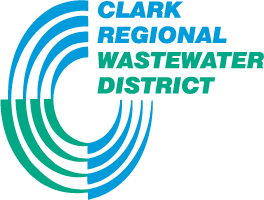Please Note: Doxo is an unaffiliated 3rd party payment processor. Customers paying their bills through any unaffiliated 3rd party payment processor will pay a processing fee and may incur late charges, should the payment be delayed by the 3rd party processor’s system.
Customers are strongly encouraged to utilize CRWWD’s official payment processing system.
Please visit https://crwwd.merchanttransact.com for the authorized customer payment portal for CRWWD residential sewer service.
There are many options for making your Clark Regional Wastewater District utility payment.
AutoPay (Direct Debit bank account)
Take the worry out of remembering to pay your bill by signing up for automatic payments through your checking or savings account.
Direct Debit authorization forms are available online, at the District office at 8000 NE 52nd Court, Vancouver WA 98665, or by calling Customer Service: 360-993-4001
To begin participating, complete the following:
- Fill out the Direct Debit Authorization Form.
- Submit a voided check from the account you would like to be debited. Without the voided check, we cannot process your request. Please ensure the check is voided when submitting.
Mail the above documents to:
Clark Regional Wastewater District
PO Box 8979
Vancouver, WA 98668-8979
Do not send Direct Debit forms with your regular billings, as a third party processes these, and the forms may not be returned to the District. New forms must be received by the 20th of the month before your next bill cycle. Please contact Customer Service if you require further information at 360-993-4001 or send an email to finance@crwwd.com.
| Single Family | Yes |
| Multi-Family | Yes |
| Commercial | Yes |
| Cash | No |
| Check | Yes |
| Credit/Debit | No |
Send your payment by check or money order using the U.S. Postal service.
Mail your payment to:
Clark Regional Wastewater District
PO Box 3855
Seattle, WA 98124-3855
Please allow 7 Business Days for processing.
| Single Family | Yes |
| Multi-Family | Yes |
| Commercial | Yes |
| Cash | No |
| Check | Yes |
| Credit/Debit | No |
Pay your bill at our District office.
All customers can pay their bill by check or cash at our District office located at 8000 NE 52nd Court, Vancouver WA 98665. Our regular business hours are Monday-Friday 8:00 a.m. to 5:00 p.m. except District holidays. Residential Customers may also pay their bill with a Visa/MasterCard credit/debit card.
Drop box: For your convenience, there is also a drop box at the District office for after-hours payments by check. Payments dropped will be retrieved the following business day first thing in the morning and posted to your account with the previous days date.
| Single Family | Yes |
| Multi-Family | Yes |
| Commercial | Yes |
| Cash | Yes |
| Check | Yes |
| Credit/Debit | Yes |
Pay your bill 24 hours per day, 365 days per year over the telephone using our automated payment system.
Residential Customers – call 360-993-8800 to pay your bill by Visa/MasterCard credit/debit card or electronic check. This service is available 24 hours per day, 365 days per year.
You will need your nine digit account number without the dash (012345000) and the house numbers of your address to access your account information.
| Single Family | Yes |
| Multi-Family | No |
| Commercial | No |
| Cash | No |
| Check | Yes |
| Credit/Debit | Yes |
Please note: Doxo is an unaffiliated 3rd party payment processor. Customers paying their bills through any unaffiliated 3rd party payment processor will pay a processing fee and may incur late charges, should the payment be delayed by the 3rd party processor’s system.
Customers are strongly encouraged to utilize CRWWD’s official payment processing system.
Please visit https://crwwd.merchanttransact.com for the authorized customer payment portal for CRWWD residential sewer service.
For added security, the District uses a two-part process for customers who wish to use e-billing: registration and verification. To set up an online account to view bills and make online payments, have your current District utility bill handy and follow these easy steps to register:
| Single Family | Yes |
| Multi-Family | No |
| Commercial | No |
| Cash | No |
| Check | Yes |
| Credit/Debit | Yes |
Set up a new online account using your utility bill
Follow the steps below and check out this helpful video for assistance.
- Open the New Users Registration page
- Enter your name and Utility Account Number, exactly as it appears on your bill (all capital letters). Include dashes and leading/trailing zeroes if present. For example: 000123-123.
- Enter and confirm your current email address.
- Create a password. Password must be at least 8 characters in length, and include three of the following:
- Lowercase Letters
- Uppercase Letters
- Numbers
- Special Characters (!, @, #, $, %)
- Confirm your password, then click the button to Register.
Our free WebPay service requires a web browser that supports JavaScript. If you need help, please contact our Finance Customer Service department or call 360-993-4001.
Go to Your Online Account page for helpful tips to manage your online account: enabling e-billing, recurring payments, and updating credit card options.
Note: The web payments system may be unavailable for scheduled maintenance between 10:00 pm and 2:00 am PST.
Speak to Customer Service to pay your bill.
Residential Customers – we can take your payment over the phone with a Visa/MasterCard credit/debit card by phoning 360-993-4001 option 1, then option 2 during regular business hours (Monday-Friday 8:00 a.m. to 5:00 p.m. except District holidays).

| Single Family | Yes |
| Multi-Family | No |
| Commercial | No |
| Cash | No |
| Check | No |
| Credit/Debit | Yes |
Commercial Customers: For billing purposes, the District defines commercial accounts to include all non-residential properties and multiple-family buildings, duplex or triplex, and mobile home parks. The billing cycle for your commercial account (monthly) and payment options are determined by the classification of your account as “Residential” or “Commercial”. If you have any questions, please contact us via email or phone at 360-993-4001.